Welcome to part 3 of this series where I try and repair my first ZX Spectrum.
So far, we’ve installed the Composite Mod and replaced the broken keyboard membrane. Unfortunately, the speccy was crashing when keys were being pressed and giving this image:
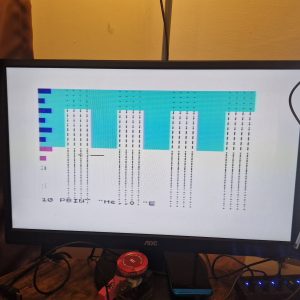
Lee from the More Fun Making It YouTube channel, kindly pointed me towards transistor TR4 or TR5 being the issue. So off the back of his advise, I ordered the appropriate replacements from Retroleum
ZTX 651 is the TR4 replacement
ZTX 751 is the TR4 replacement

Not knowing which one was at fault I did a quick test – TR5 gave me some connectivity, but TR4 didn’t – so I decided to replace TR4 first
Once desoldered I had a quick look at it
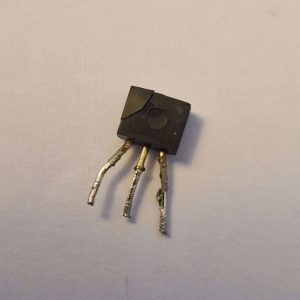
Yep, that is definitely dead – that crack at the top left corner shouldn’t be there!
I put in the replacement transistor, and after checking there were no solder bridges or splashes, I re-attached the keyboard and powered it up…

This is as far as we got the last time, but when I pressed enter the screen went all funky.. what will happen this time

Well that looks promising – I added a 20 GO TO 10 statement and ran the program
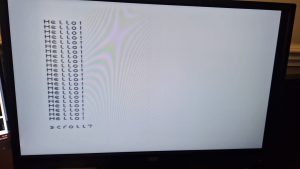
Looking good! No sign of any screen corruption and the speccy didn’t lock up
Now it was time for to do a quick RAM test to ensure it was seeing all the RAM.. I was fairly confident that it was seeing at least the 16K of lower ram, but I wanted to ensure it was seeing all of the upper ram as well.
A simple line of BASIC can get the RAM count:
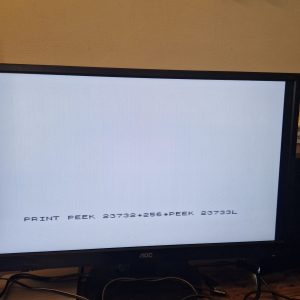
(Ignore the L at the end – that is the cursor but not inverted!)
Ok – press enter and lets see what we get – we should be seeing 65536 (48K)
If it only shows 32782 then this would indicate that it’s either a 16K spectrum, or the upper ram in a 48K is faulty

Excellent – we have all the RAM!
We now have a working spectrum!
To finish off time to load a game and go back in time to my youth..





And there we go. For this test, I was using a TZX file, that I converted to a WAV file and then with the EAR socket of the speccy connected to my headphone socket on the PC, I could then use Audacity as a Cassette player and load the game.
And there we go – a fully restored speccy that was built in the early 1980s working again in 2024 – over 40 years later…

Leave a Reply